Guidelines for Participants
Registration
Conference registration is free. Please register using this link: https://forms.office.com/r/V3f1Ebb6sq Registration confirmation, including a link to the conference and registration packet, will be sent to the email address you provide when you register.
Signing Up for WebEx
All sessions of the conference will be conducted via WebEx. Signing up for WebEx is free. Simply follow the instructions here: https://cart.webex.com/sign-up. We highly recommend that you sign up for WebEx instead of signing in as a Guest to ensure the best connection quality and ease of navigating the system.
Main Room
You should receive a WebEx link in your registration confirmation email. This WebEx link will take you to the ‘main room.’ This is the room that we will use for the conference opening, plenary, closing, as well as the room you will return to between each session. Information about the presentation in each room will be provided before each session in this room. Announcements, program changes, answers to questions, etc. will be provided in this room.
Breakout Rooms
Concurrent presentations will be conducted through the use of breakout rooms. You can access the breakout rooms by clicking on the ‘Breakout Sessions’ button at the bottom of your screen. If you do not see this button, you can also click on ‘Participants’ which is located in the lower right-hand corner of your screen. Each breakout room will have the room number and the name of the first presenter listed on a session. You can check the conference program for details about the presentations and to see the names of other presenters for a particular session.
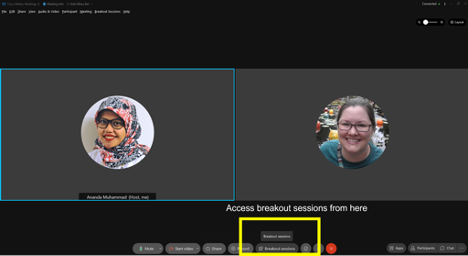
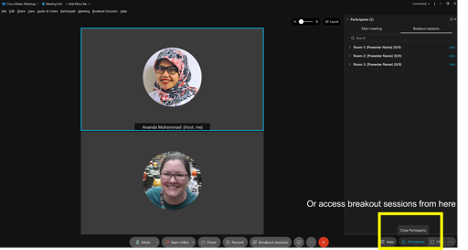
To enter a room, click on the breakout room that you would like to enter and choose ‘Join Room’. You can move from one room to another by clicking on the ‘Breakout Sessions’ and clicking on the room name that you would like to visit.
What Should I Do if I’m Late?
If you are late to join us and the main room has started the breakout sessions, you can:
- Ask the host in the main room to move you to the breakout room of your choice, or
- Click on ‘Participants’ which is located in the lower right-hand corner of your screen, and find the breakout room that you wish to join.
Questions
If you have any questions, please contact mwalt@lingutest.com